10 best services to check the speed of loading website pages
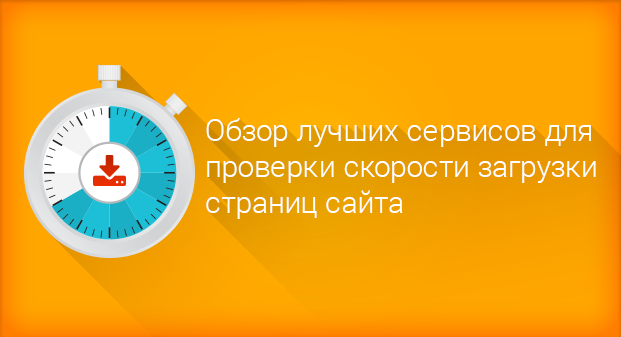
How quickly the pages of your site load is a very important indicator. Firstly, because it increases the conversion and sales on the site, plus the credibility of the resource grows. Secondly, it is a signal for search engines, which contributes to ranking in the SERP and pessimization of slow sites. And thirdly, the speed of the site makes it accessible and convenient for use on tablets and smartphones.
This article provides a list of the most useful services that help analyze the performance of the site with regards to loading speed, and identify weaknesses for further work on improving them.
Google PageSpeed Insights
 This service will help you quickly identify problem areas of the site that prevent you from moving up to high positions in the search rankings. The result will show the number of points (from 0 to 100). You can monitor download speed for both mobile devices and computers (in separate tabs). It immediately shows weaknesses and gives recommendations on how to eliminate flaws.
This service will help you quickly identify problem areas of the site that prevent you from moving up to high positions in the search rankings. The result will show the number of points (from 0 to 100). You can monitor download speed for both mobile devices and computers (in separate tabs). It immediately shows weaknesses and gives recommendations on how to eliminate flaws.
Pingdom Tools
 An easy-to-use service that allows you to evaluate the speed and time of loading, the number of server calls and page size. The PivotTable will show detailed download data for each site element. It will display all problem areas in detail. Pingdom Tools also has useful tabs to improve responsiveness.
An easy-to-use service that allows you to evaluate the speed and time of loading, the number of server calls and page size. The PivotTable will show detailed download data for each site element. It will display all problem areas in detail. Pingdom Tools also has useful tabs to improve responsiveness.
Which Load Faster
 A convenient service for demonstrating your superiority in download speed over competitors. Unless, of course, you are confident in your resource. Which Load Faster allows you to test the speed of your site and a competing or other well-known web resource. Visually, you can observe the loading speed of both sites at the same time. When the speed analysis is completed, you will see who loaded faster and by what percentage.
A convenient service for demonstrating your superiority in download speed over competitors. Unless, of course, you are confident in your resource. Which Load Faster allows you to test the speed of your site and a competing or other well-known web resource. Visually, you can observe the loading speed of both sites at the same time. When the speed analysis is completed, you will see who loaded faster and by what percentage.
Web Page Performance Test
 This tool loads the page twice and compares the number of hits. This helps to reveal the quality of the caching organization. It will also be possible to view detailed statistics for each test and screenshots, where you can see the site at every second of loading. Information is also available on which requests took the most time.
This tool loads the page twice and compares the number of hits. This helps to reveal the quality of the caching organization. It will also be possible to view detailed statistics for each test and screenshots, where you can see the site at every second of loading. Information is also available on which requests took the most time.
GTmetrix
 Pretty powerful monitoring tool. Having "digested" the collected information, GTmetrix provides digital scores, as well as pivot tables and recommendations for optimizing download speed. Additionally, recommendations from Google and Yahoo on speed optimization are loaded. The service also keeps a history of checks that are available for 30 days for unregistered users. Thanks to it, it will be possible to compare how much better or worse the download speed has become. Those who register on the site will have access to additional "goodies" in the form of the ability to save the history of earlier sessions (up to 5 pages that can be monitored and up to 20 pages that can be saved in history).
Pretty powerful monitoring tool. Having "digested" the collected information, GTmetrix provides digital scores, as well as pivot tables and recommendations for optimizing download speed. Additionally, recommendations from Google and Yahoo on speed optimization are loaded. The service also keeps a history of checks that are available for 30 days for unregistered users. Thanks to it, it will be possible to compare how much better or worse the download speed has become. Those who register on the site will have access to additional "goodies" in the form of the ability to save the history of earlier sessions (up to 5 pages that can be monitored and up to 20 pages that can be saved in history).
Load Impact
![]() This Internet service conducts a kind of stress test. It simulates an increasing increase in traffic, thereby analyzing how the site will withstand the load. The service tests for about 10 minutes. At this time, you can use other services to check the speed during rush hour. As a result, a graph will be available, from which you can see how the site loading speed changed depending on the number of active users.
This Internet service conducts a kind of stress test. It simulates an increasing increase in traffic, thereby analyzing how the site will withstand the load. The service tests for about 10 minutes. At this time, you can use other services to check the speed during rush hour. As a result, a graph will be available, from which you can see how the site loading speed changed depending on the number of active users.
Monitis Tools
 This service analyzes the download speed from different parts of the world - the United States, Asia and Europe. Then it shows the result for each test.
This service analyzes the download speed from different parts of the world - the United States, Asia and Europe. Then it shows the result for each test.
SiteSpeed.me
 The principle of this service is as follows: requests are sent from different data centers (about 30 servers) to the page under test, and the speed for each of them is determined. As a result, you can see the best results in terms of time and speed, the worst and average.
The principle of this service is as follows: requests are sent from different data centers (about 30 servers) to the page under test, and the speed for each of them is determined. As a result, you can see the best results in terms of time and speed, the worst and average.
PR-CY
![]() The functionality of this service makes it possible to set the check to 10 addresses at once. This way you can compare the download time and document size for each resource.
The functionality of this service makes it possible to set the check to 10 addresses at once. This way you can compare the download time and document size for each resource.
WebPage Analyzer
 I think it's already clear from the name that this service analyzes pages. It also gives quite a lot of information on different categories: page size, loading time and speed of both the whole page and its individual elements: files, images, scripts. The WebPage Analyzer also gives tips on how to improve code optimization.
I think it's already clear from the name that this service analyzes pages. It also gives quite a lot of information on different categories: page size, loading time and speed of both the whole page and its individual elements: files, images, scripts. The WebPage Analyzer also gives tips on how to improve code optimization.
