10 tasks that an SEO specialist must complete
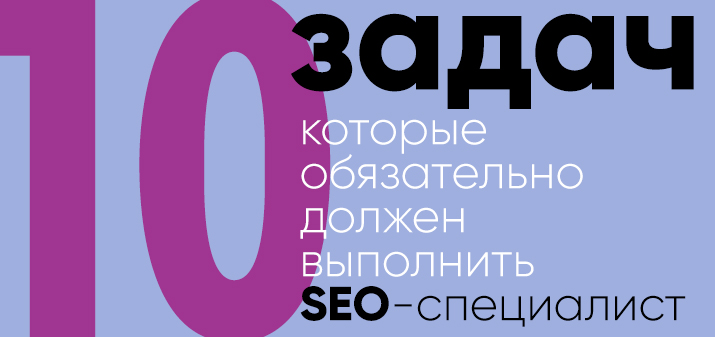
SEO specialists never have enough time. And there is no one to blame for this. The thing is that search engine optimization of the site is impossible to finish. Approaches, trends, statistics data, search algorithms are changing, and the task of a professional is to track all changes and improve the resource entrusted to him. In addition, the duties of a specialist include constant testing, filling in content, compiling a report - it's time to think about how to separate the important from the secondary and finally manage to do everything.
We offer you a list of 10 optimization tasks that should be done first.
What should not be neglected?

- Development of titles and meta tags . Especially for low CTR pages. To check it, use your Search Console account: Search Traffic - Query Analytics. Activate the CTR and Impressions filters. This will give you an idea of what pages are highly visible in the search, but have a minimal click-through rate.
- Schema.org markup for the ten most requested pages on your site. Semantic markup will allow you to display rich snippets for more visited resource pages. Make a list of the most important content that most influences promotion tasks and plan to implement semantic markup for 10 of them every day.
- Website loading speed .
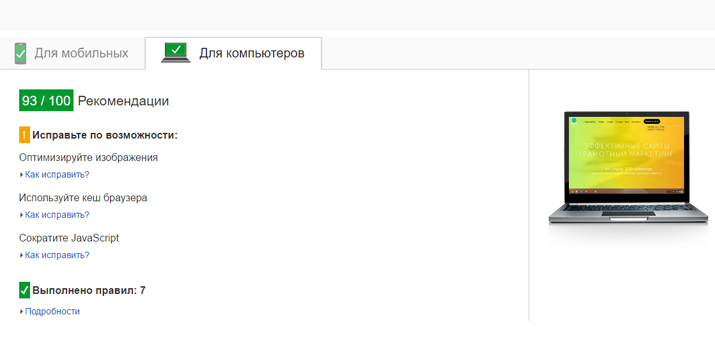 It is important that pages load quickly on both smartphones and desktops. There is a Google tool that allows you to check the speed. The easiest way to speed up a site is to compress the images a bit. Pictures will always be the heaviest when loaded.
It is important that pages load quickly on both smartphones and desktops. There is a Google tool that allows you to check the speed. The easiest way to speed up a site is to compress the images a bit. Pictures will always be the heaviest when loaded. - Canonical domain . It is important that the site has one domain. If you are using www.site.com and site.com, then write a full 301 redirect for one of the versions. Otherwise, it will turn out that the search engine will index two versions and show two versions, which will lead to blurring of the weight of links and unstable issuance of the site. Google itself reminds SEOs that you need to specify a URL for a domain. The canonical domain settings are checked in the Primary Domain section.
- Company page in My business service .
 In the Google My Business service, be sure to confirm the company page and check the current information about all its branches, working hours, office locations, coordinates and phone numbers, and so on. Here you can also update your photos. And additionally check that there are no spoofed fraudulent links on your page.
In the Google My Business service, be sure to confirm the company page and check the current information about all its branches, working hours, office locations, coordinates and phone numbers, and so on. Here you can also update your photos. And additionally check that there are no spoofed fraudulent links on your page. - Checking for duplicates . Duplicate meta tags and titles are not the best option for successful promotion. You will see the presence of duplicates and other potential problems in the Search Console report: Optimization - HTML Optimization.
- Alt attributes for photos and pictures. Search engines are not able to recognize images and cannot evaluate their relevance. Your task is to prompt by writing the alt attributes. It is better to start with those that have appeared on the site recently.
- Images . Since you will be working with alt tags, you can also compress images to make the page load faster.
- 404 pages .
 If the search robot comes to the page and does not find it, it gives a 404 error. This does not directly affect the ranking, but is negatively perceived by users. You can find pages in Search Console, Crawl errors.
If the search robot comes to the page and does not find it, it gives a 404 error. This does not directly affect the ranking, but is negatively perceived by users. You can find pages in Search Console, Crawl errors. - Internal linking . The internal link structure on the site allows you to distribute the weight of the pages so that search robots can rate the site as authoritative and of high quality. You can use a variety of standard tools to find the most relevant pages for a particular keyword. Use them links to other materials on the same topic.
Regularly follow these tips, and all the key requirements of competent modern promotion will be met, and it will be easier to prioritize tasks.
