7 Signs of a Convenient Website
19.06.2012

A user-friendly website is an ergonomic interface and eye-pleasing design. All? No. In the word "convenient" we often put not only "understandable and beautiful." For developers, a user-friendly site is a site that fully corresponds to the idea invested in it - to be used exactly as it was intended to be used.
- A user- friendly site should notify the visitor at a glance where he is and what opportunities he has. To do this, all the necessary information must be placed on the main page, in the most prominent place. Welcome speech, menu, promotions and news, announcements and reviews of new products - everything that should be in the field of view immediately should be on the main page in its visible part.
- A consistent rule of three or five clicks will help the user feel more confident in using the site. You always feel freer when you know for sure that you can find the information you need again. Also, additional services, such as subscription to news, distribution of catalogs and price lists, will not interfere.
- A clear visualization of priorities and paths logically connects the overall design with the content of the site. Visual highlighting of an element (larger size, bright color, unusual shape) automatically increases its significance in the eyes of users. Lines arranged in one column or row against a similar background immediately identify themselves as a menu, while scattered words and phrases may not attract attention in any way. The erased border between the bookmark and the page to which it leads emphasizes their unity and, in further use, identifies one with the other.
- A user-friendly site should consist of intuitive and familiar icons and conventions. For example, a shopping cart in the form of a real shopping cart. For example, if a trash can is displayed instead of a basket, it will give the impression that the user is throwing things away, not buying. Naturally, he will not buy them. Also, buttons should look like buttons, not like planets or instances of fauna or flora.
- Basic navigation elements such as site name, sections, services, search, etc. must be visible at all times. But from among them, you need to select and place on permanent display only five, and leave the rest on the main page. The congestion of each page will negatively affect not only the perception of each page, but also its load time.
- Satisfactorily convenient sites are those sites where we immediately, without straining our eyes and without thinking, see the following elements:
- Logo;
- Page title;
- Main sections, menu;
- Navigation, search;
- Current location on the site.
- These days it's also nice to have a lite version of the site that would be suitable for viewing on a mobile phone. In sum with the previous elements, it can be considered completely convenient. With an appropriate non-aggressive design, of course.
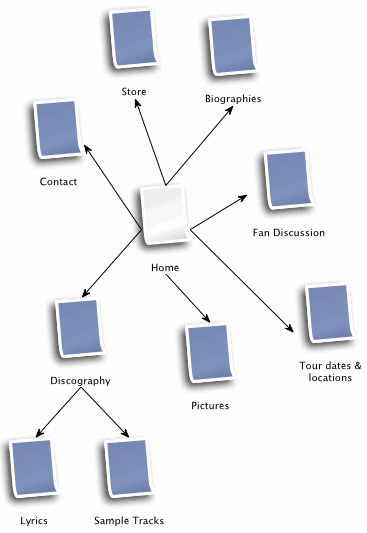
Different people like different sites. But if the site is user-friendly, a lot more visitors like it, because it is pleasant and easy to use. And the more such visitors, the better, right? That is why, when creating a site, it is necessary to immediately make it convenient - it will be easier to promote it and improve it, and for visitors to use it.
SUBSCRIBE TO NEWSLETTER
Last in our blog
Internet Marketing
04.11.2019
Internet Marketing
03.10.2019
