Best Practices for Creating Banner Ads for Google Remarketing and Display Networks
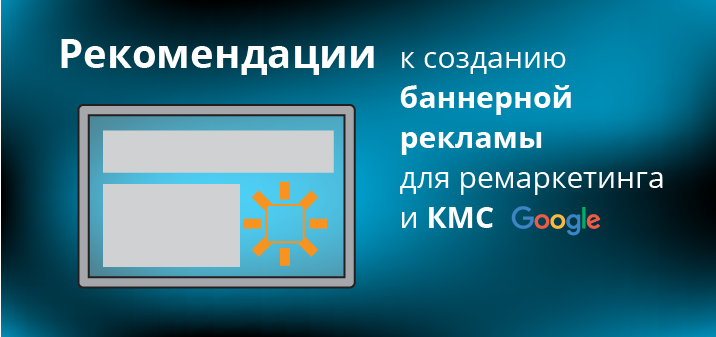
Perhaps, it will not be clear to someone why bother with the creation of banner ads, if there is a great alternative - the search network. The answer is simple: first, there is less competition among display ads than on the search network. Secondly, using the display network it is possible to place graphic or banner ads, and not just text ones. And this makes it possible to use creative ideas to the fullest.
It is worth remembering that your ads will not appear in the search results, where they come for something specific, but on partner sites included in the Display Network. And people come there mainly to pass the time. Your ad will be successful if you manage to distract site visitors from the main content of the page in order to draw attention to yourself.
Non-standard vocabulary and images can even be involved here, because your task is to arouse curiosity, throw a call to action to a potential client. Text ads certainly lose here. They cannot be as eye-catching as graphic ones.
It is worth noting that not all sites included in the Google Display Network are designed to place image ads, but, nevertheless, there are millions of those who can place a colorful advertising banner on their areas.
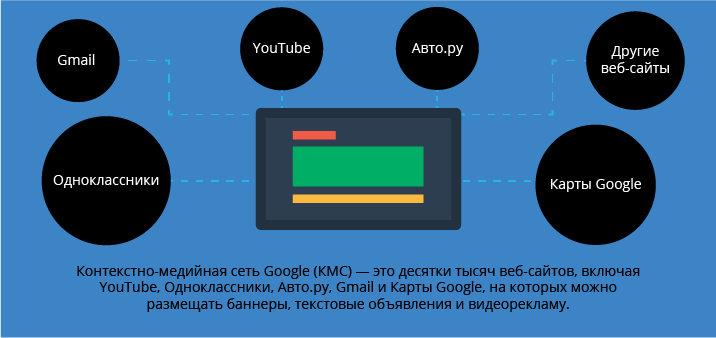
And, of course, there are certain requirements and guidelines that you need to consider when creating image ads. Let's take a look at them briefly.
Format
Non-animated image ads have certain limitations. It is possible to "show" in the format of animated banners, HTML5 and Flash.
Announcement text
Do not forget that banner advertising also has a text content, including a call to action. And the requirements for them are equivalent to those for regular ads in search results. You just need to tweak the text a little and invest in a certain minimum. It remains only to solve the problem with the graphics.
DIY banner
If there is no full-time designer, and ordering a banner from a freelancer is an extra expense for your budget, then you can use what the Google system offers:
In the 'Announcements' tab, click the '+Announcement' button and select 'Image Announcement'.
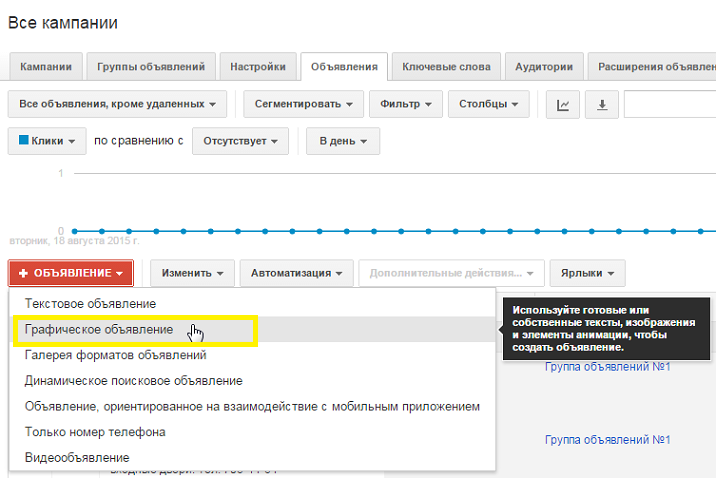
After that, the system offers to create a banner on your own by uploading a ready-made ad, or create it, taking the advertised page as a basis.
The source of generation can be any page of your resource, and not necessarily the one to which the banner will lead. It is important not to forget to change the address of the landing page if you have specified a different page.
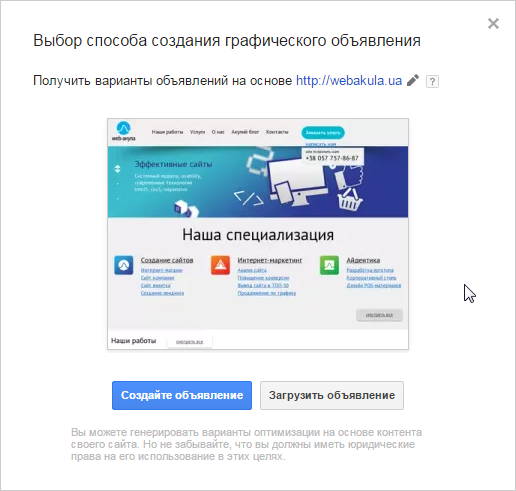
After the "Create ad" button is pressed, the system will scan the page you specified and give you a choice of many ready-made banners. If you don't like any of the suggestions, you can update them and get more options.
We choose slowly
Once you have settled on one of them, do not rush to choose. View it in different sizes, if necessary, edit the text and graphics component. This is done as follows:
When you hover over the selected ad, a list of items will appear in the pop-up menu, in which we select "Edit".
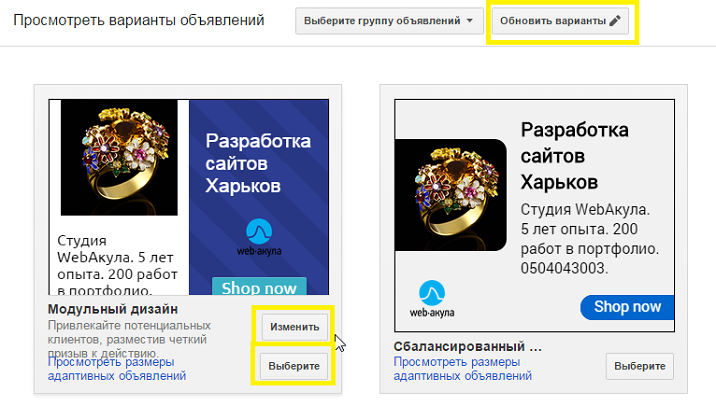
Next, the editor will appear. In it, you can change almost all the content of the ad. At the same time, it is possible to see the appearance of the banner in different formats.
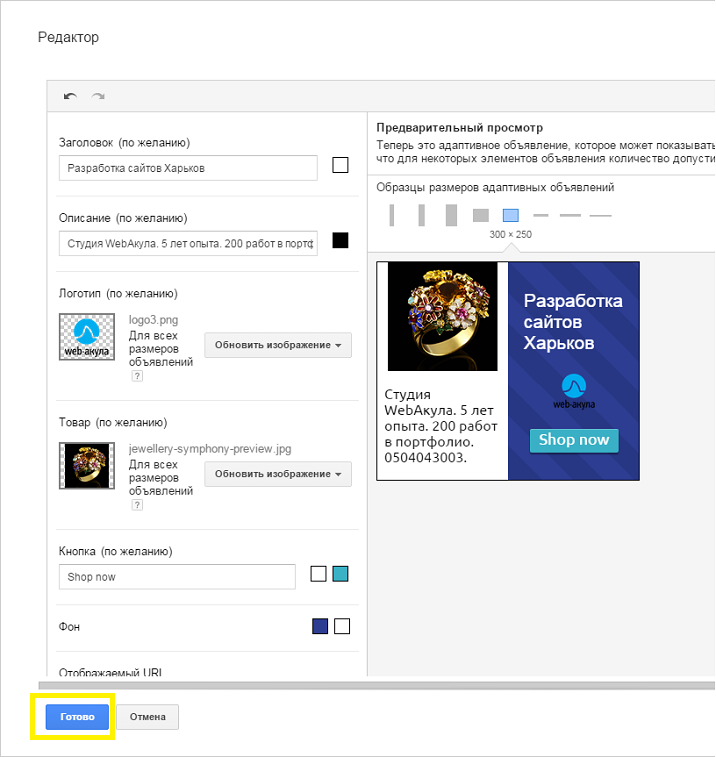
After everything is corrected, click "Finish". And so is every ad you choose. All of them will have the status "Selected".
Don't forget to test
Do not forget about split testing (sequential display of at least two ads in order to determine the most clickable one). Indeed, to get the most out of an advertising campaign, you need to constantly test and analyze which of the ads gives the greatest return. Don't stop at one set of banners. Create several with great graphics and texts.
It is worth noting that an objective assessment of clickability will be a comparison of two or more banners of the same size.
Checking for correct display
After the sets are created, check each one for correct content and how the information is displayed. If everything suits, click "Save".
The next step is to wait for the editor's approval to meet the requirements for image ads. If everything is in order, then soon the ads will be launched depending on the type of campaign chosen and the settings made.
And one more important recommendation. If the banner is intended for a remarketing campaign, it should be taken into account when creating it that those who see it have already been on the site and are most likely interested in the offer. Therefore, you can safely turn to "you" calling for action. The task of such an ad is to “pull out” the user, return them to their site.
