Create a pattern
07.06.2011

Textures, patterns, gradients - all this is necessary for the designer, like spices for the cook. You can use ready-made "spices", or you can try to embody your ideas yourself with the help of the online resource "Colorlovers" , which allows you to create textures and much more.
We go to the site, register (otherwise you will not be able to save your pattern), look around and get down to business. Select the "Create" item in the main menu, the "Pattern" item in the drop-down menu and see the following page: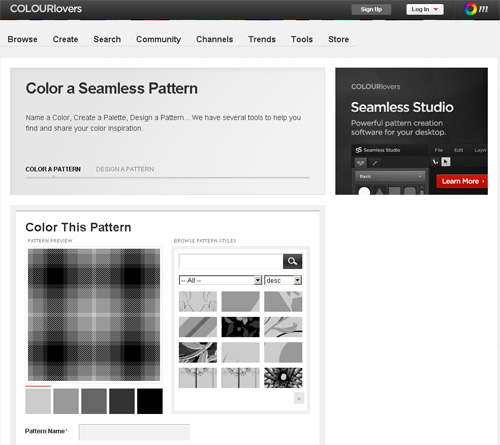
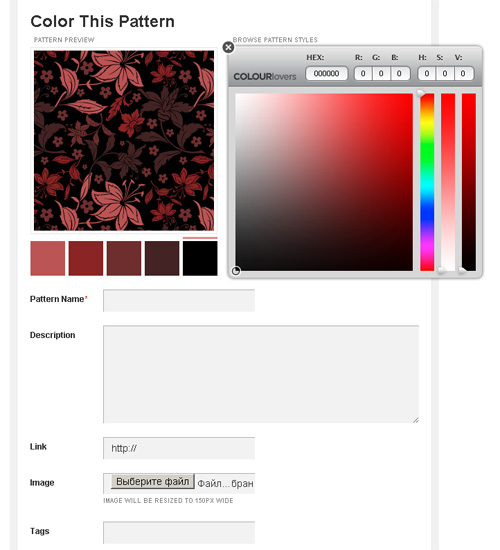
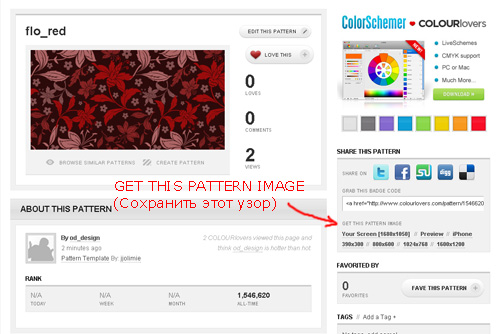
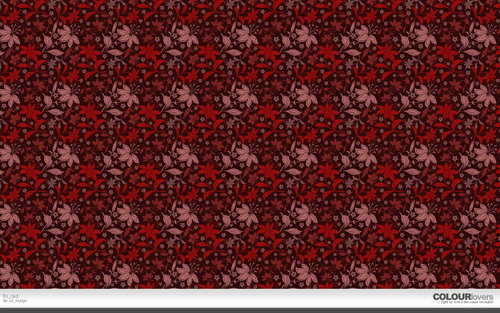
SUBSCRIBE TO NEWSLETTER
Last in our blog
Internet Marketing
04.11.2019
Internet Marketing
03.10.2019
