Custom reports in Google Analytics: for whom, why and how to create
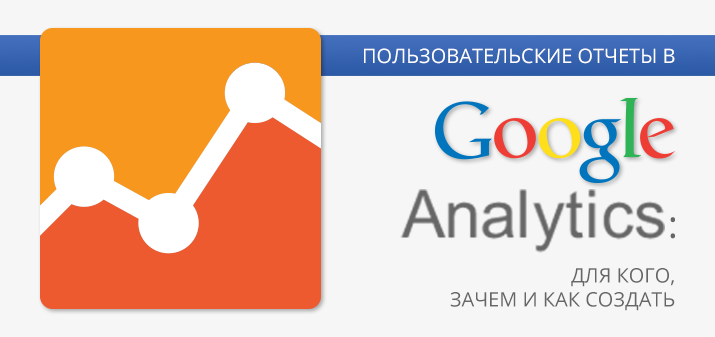
A special report in Google Analytics or, it is also called a custom one, is a report that you configure yourself using only the parameters necessary for your campaign.
These kinds of reports are essential to address the unique challenges of each business. The standard set is not always enough. In such situations, custom reports become indispensable tools. They consist of only the data necessary to solve your business problems. You will be able to highlight the necessary indicators for a particular report, without being distracted by insignificant ones. This will provide an opportunity to conduct a deeper analysis of indicators.
Below is a selection of custom reports to get the most out of Google Analytics.
By hosts
This tool will be useful for those who have a site with several subdomains (for example, subdomains by city). With the help of custom reports, you can see the whole picture, as well as separately for each subdomain in detail.
How to create?
First, the Explorer report type is selected. Then the metrics:
Visitors (or visitors). Here we note:
- sessions;
- new users;
- page/session;
- average time on page;
- bounce rate;
Conversions (or conversions). Here:
- Achieved goals;
- goal value;
- Conversion rate;
- Income;
- Transaction rate.
GoalSet1 (goal set 1), GoalSet2 (goal set 2), GoalSet3 (goal set 3):
- Sessions;
- Conversion rate;
- Set of 5 targets.
Then you need to configure parameter analysis:
- hostname;
- Channel;
- Source.
As a result, we have a detailed report, which displays the result for all subdomains. You can expand the report by subdomain (by clicking on it), the channels will be displayed there. By clicking on the channels, you can see the sources of the channel.
These detailed reports give you the ability to see both the big picture of domain metrics as well as detailed e-commerce and conversion data.
By city
If your company operates in multiple regions, then a multi-regional website would benefit from a city-by-city report. It will give you an idea of how conversions and traffic are distributed by region.
There is a simplified structure of such a report. It makes it possible to focus on the most important indicators: for example, the profitability of regions, user interest, and conversion rate.
How to create?
If you need a report on cities, select "Overlay data on the map". In the "Zoom level" - select the country, in the "Parameter" - select the city.
Set up metric groups. There are 2 of them:
Visitors (visitors):
- Sessions;
- Page views;
- Pages / session;
- bounce rate.
Conversions (conversions):
- Achieved goals;
- Conversion rate;
- Transaction rate;
- Income.
Thanks to the data received, you can see what needs to be removed and what to leave.
Social networks
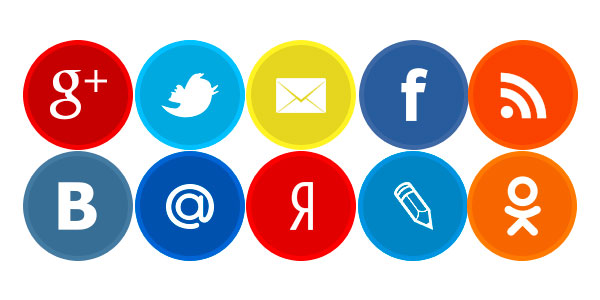
The social media report allows you to see the effectiveness of SMM activities. It has tabs: Summery (general), tab Content (content) and Devices (device).
How to create?
Go to the Summery tab, select the Explorer report type. Set up the following metrics:
- Users;
- Sessions per user;
- Pages / session;
- Percentage of sessions with searches;
- Goal value per session.
Choose options:
- Social network,
- City.
It is also desirable to filter out undefined social networks (those that are in non set ). Filter settings will work for all created tabs.
By detailing this report, you can see a detailed picture of page visits by city.
We go to the Content tab, select the Explorer report type. Set up the following metrics:
- Unique page views;
- Page views;
- Average page load time (sec);
- bounce rate;
- Page value.
The main parameter in this case is the login page, and the additional one is the social network.
A detailed report on social networks can be obtained by clicking on one of the landing pages in the report. Select tab Devices , report type Explorer . Set up the following metrics:
- Sessions;
- Users;
- Pages / session;
- Conversion rate;
- Achieved goals.
Choose options:
- Device type;
- Social network.
You can drill down into the social media report by clicking on a device type.
business report

After setting up advanced e-commerce and goal values, the report generates E - commerce figures.
How to create?
To customize the report, you need to create the following metrics:
E-commerce (electronic commerce). Here we choose:
- Users;
- The coefficient of perfect purchases;
- The number of additions to the cart;
- The number of completed purchases of goods;
- Transaction rate;
- transactions;
- Average order value;
- Income.
Non e-commerce (not electronic commerce). Here we choose:
- Users;
- Conversion rate;
- Achieved goals;
- goal value;
- Goal value per session.
Choose options:
- month of the year;
- Type of traffic;
- Source / channel.
Next, separate reports will be generated in the E-commerce and Non e-commerce tabs.
Complex, deeper reports require additional settings and custom variable creation. But for the reports you generate to be a useful tool for analytics, start from business goals. You must clearly understand what question such reports will answer.
