Designer Tools
17.05.2011

There is a growing number of online services for image processing, sketching, creating patterns, which, of course, make the life of a designer easier. This happens thanks to new technologies, and simply because it is necessary to automate some processes, well, no forces are enough, each time adding a browser frame to put the site in the portfolio. Here, just about how easy it is to place site thumbnails in the browser frame in a few clicks, I want to tell you.
Everything is easy! We go here: http://www.browsercover.me/ , click on the button "Choose your web site image" , select the required file, upload it to the site: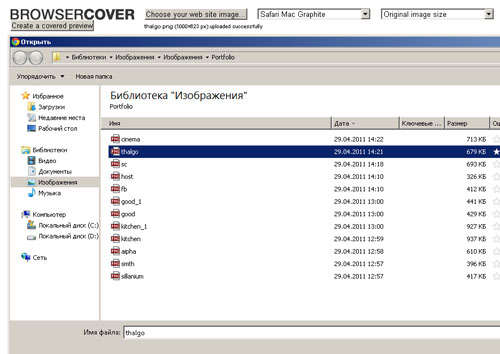
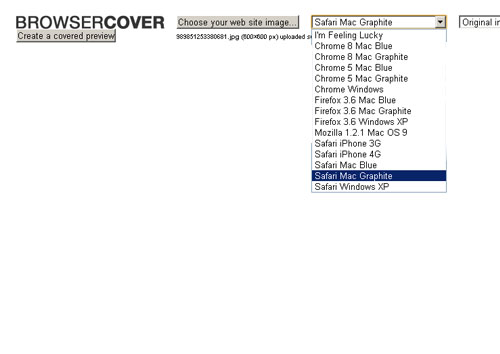
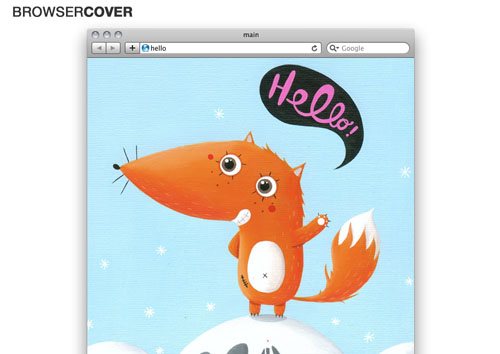
SUBSCRIBE TO NEWSLETTER
Last in our blog
Internet Marketing
04.11.2019
Internet Marketing
03.10.2019
