Facebook Dynamic Remarketing: Launching and Optimizing
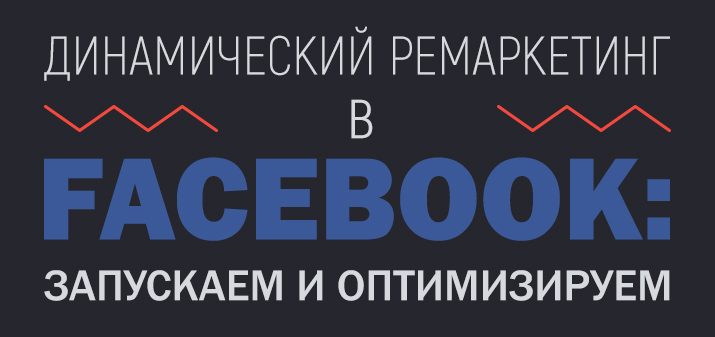
Why do you need dynamic remarketing on Facebook? Thanks to it, you will be able to return those users to the site who, for some reason, postponed and did not complete the purchase. In addition, it is a great way to remind yourself. And you do not have to update the information on availability and cost: you just need to link ads to catalogs, and the program will do everything on its own.
Before you start working on launching dynamic remarketing, you need to install the Facebook pixel on the site, and then set up 3 events:
- if only the page was viewed — fbq('track', 'ViewContent');
- if the item was added to the cart but not purchased — fbq('track', 'AddToCart');
- if they made a purchase, completed the deal — fbq('track', 'Purchase').
Next, you need to load the dynamic catalog so that the ad is in sync with it.
Catalog download
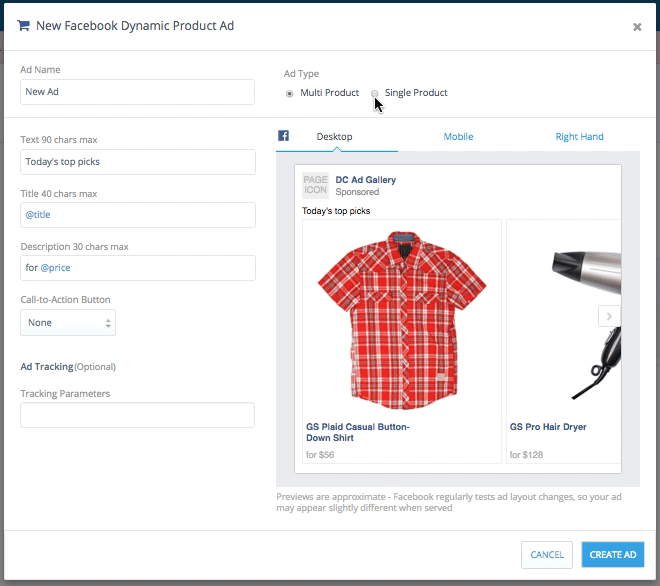
Before proceeding to download the catalog, you need to access the account as a valid administrator. This item is required only if you are working on a side project as a Facebook Ads Manager.
To add a user, you need to go this way: Ads Manager - Settings - Roles - Add. In the last window, enter an e-mail and indicate the type of access as "administrator of an advertising account."
After that, you should add a new feed by selecting the "directories - create a new catalog" tab. Also, don't forget to pair your feed and Facebook pixel.
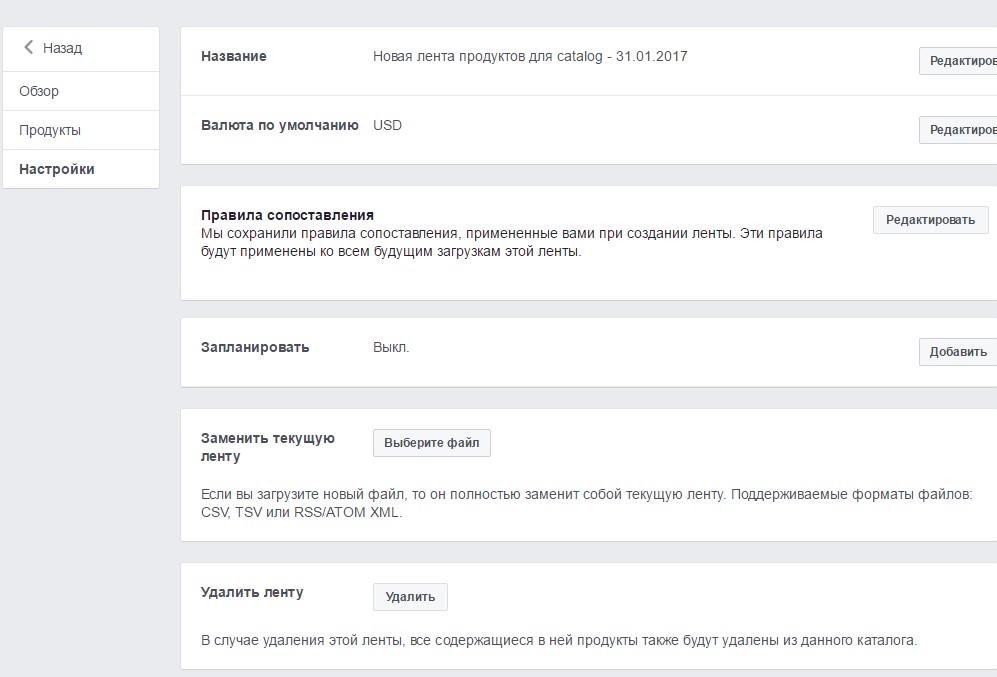
When the catalog is created, enter its settings and click "add product feed". After that, you need to go through 3 more points:
- give the feed a name so that you can quickly find the current version;
- specify the currency in which prices will be shown;
- set the type of automatic download.
After that, the feed is loaded, and you just have to specify its URL and determine the daily load time. After that, click "Create Ribbon". Facebook may give you specific setup guidelines - follow them to improve your performance. Recommendations are shown in the "warnings" field: here you can see how many products will not load from the feed if you do not correct the errors.
Next, create a product group. This is worth doing if the product is seasonal or if the offers in the store are multi-brand, and advertising is set up for a specific brand. After both the catalog and the feed are created, you can go directly to the advertising settings.
How to create a Facebook campaign
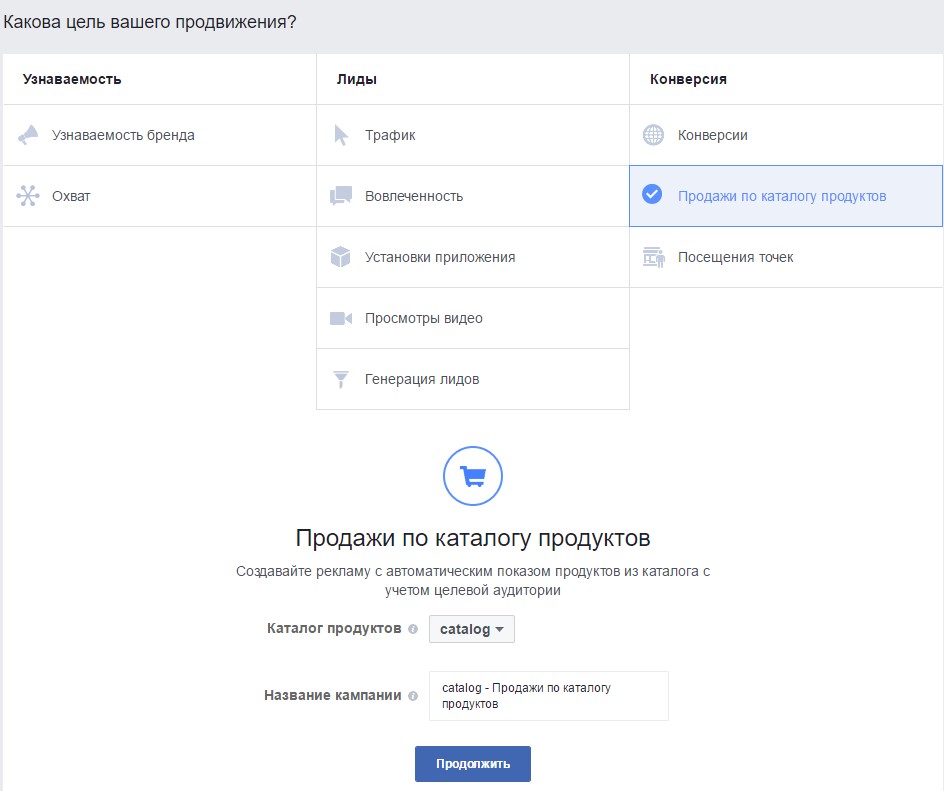
The first thing to do here is to select the goal as “selling products”. Then select an already downloaded catalog and create an advertising account. After that, specify the product group: select the same one as at the stage of creating the catalog. The final step is choosing the audience for which your ads are shown. These can be people who were only interested in the product or even added it, but did not make a purchase. Or they create an “individual” audience with special settings.
In the future, you need to divide the sites for displaying ads depending on the subject of the product.
After that, you should choose a demo schedule and set a budget. The daily budget can be 1-5 dollars minimum. After that, the schedule of impressions is selected: ads can be broadcast continuously from the moment the campaign is launched, or only during a certain period if it is a seasonal sale or promotion with a limited duration.
You can manually set your desired click bid and also set the delivery type. In the settings, it is recommended to show ads evenly according to the selected schedule. Then you need to name the ad group and move on to creating them directly. Ads can take the form of a carousel with scrolling images, or they can be single photos.
After creating ads, create your Facebook page, and an advertising “broadcast” will be conducted on its behalf. You also need to specify the url of the main resource so that the user can follow the link for more information.
Be sure to add a call to action. Among the standard ones, Facebook will offer the following options: download, order, book, go to the store.
Once a company is established, it can be launched and optimized at the same time.
6 Ways to Optimize Your Facebook Ads

Here are the main ways in which you can optimize your advertising campaign:
- Expand product sets: the more offers in your groups, the better advertising moves.
- Clarify the base targeting and exclude from it those who have already bought your product.
- Expand your reach by adding the Audience Network. Thanks to this, coverage can increase by 15%.
- Limit your rates, not your daily budget. There are times when budget constraints prevent you from increasing conversions.
- Properly design an advertisement, that is, indicate prices and add deep links to product descriptions.
- And do not change the design during the peak traffic period - it is important that your ad remains recognizable at this moment.
It is thanks to dynamic advertising that you can show people the products that are interesting to them. So it is not worth giving up such a promotion channel.
