Filters on the site: how to make them convenient for the client
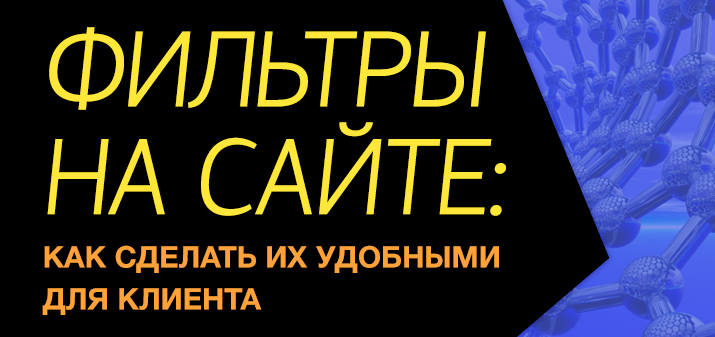
A filter is a very user-friendly site control. This is a real lifesaver for those who only wear black jeans, for those who are only on vacation in Goa, or who are planning to buy a car with a budget of $5,000. In other words, the filter removes everything unnecessary from the search - according to the criteria set by users. They use various classifications, categories, characteristics, including even those that the user did not even suspect at the start of the search.
How filters are implemented: basic factors
Most Internet resources place filters on the left. And this is already familiar to most. But you should know when to use filters and how to do it correctly. And here there are several technologies:
- The visitor can set up several criteria and get the result for his complex query: packet filter.
- After selecting each of the characteristics, the search output is refined: an interactive filter.
- Results can be displayed from the very beginning after filtering.
- The information is displayed on the existing position, without changes.
With the help of these factors in the complex, the continuity of user interaction is ensured. After all, it is important that the user not be distracted during the selection process, but move smoothly towards the completion of the transaction.
Correct use of filters

Imagine that you are in a fashion boutique. We chose a bag and plan to try on a dress. But the consultant has already incurred packing your handbag. And you so wanted to see what a solid image will turn out. In general, the purchase was not successful.
Now imagine a client on the site - he just started to set the characteristics he needs, as the system immediately began to be updated. Trouble - and a waste of time, especially if the resource is slow. Therefore, it is important to use a "smart" filter, which will see that the client is still in search, that all selection criteria have not yet been determined.
Interactive filters that update the system after each specified criterion are good for those users who have not yet decided how and what to choose. Often such a search is associated with a faceted classification by type: refrigerators - dimensions - chamber volume - color.
And if the client already knows how and what to choose, then packet filters will come in handy. So, if you come to a site for finishing materials, it’s easier to immediately select “wallpaper, classic style, vinyl, roll width 0.7 meters, made in Italy” than to wait until the system is updated after each click. However, the task of the creators of the resource is to make sure that after any combination of filters the user would not see a zero result. After all, for the client, this is tantamount to the absence of the desired product. There must always be an alternative.
Of course, it is impossible to accurately represent the mindset of the user. But there are certain filtering rules.
How can filters understand user goals?

- Add the filter pack with the "apply" button. So the user will be able to start updating the page himself immediately after he indicates all the criteria that are interesting to him. But users who come for "research" may be left out of work, because they do not know what criteria to operate on.
- Track mouse movements in the filter area. As soon as they stop, you can start issuing.
- 2 seconds after the user has selected the last criterion, the search can begin.
Be sure to evaluate the speed of the site. No one likes wasting 10 minutes to look at a constantly freezing page. For this reason, packet filtering is better suited for mobile gadgets - the user will have to wait for the download once. Add a visual notification to the site that the issue has changed. It could be a loading indicator. Remember that fast, "flickering" delivery will become an annoying factor for the client.
The last nuance is the actual issue.

It can leave the user in the same position or bring him up. It is worth determining “how best” for each specific resource separately.
So, define the user's intent. If the client studies and explores, then interactive filters are more suitable for him, and if he knows exactly what he wants, then batch filters. Batch is more convenient in the case of slow sites and mobile gadgets.
