How to Advertise Brands on YouTube: Tips to Help Your Business Succeed

Business development is about attracting new customers, expanding coverage of new market areas. For this, advertising is actively used. Of course, you should use several sources of customer acquisition, but video advertising remains one of the most effective areas. Moreover, for it you can use the largest platform in the world - YouTube.
Why YouTube

Here are four reasons that will help you understand why you should advertise on YouTube:
- Colossal coverage. YouTube users are 1/6 of the world's population, which is more than a billion people. And all of them actively participate in the "life" of their favorite channels - they watch, reproduce, evaluate, click on ads. In America, YouTube's mobile apps are even more popular than cable television.
- The most extensive geography. Almost all users can view YouTube in their native language. To do this, the platform interface has been translated into almost 80 languages.
- Full adaptation to mobile devices. YouTube videos are great to watch on smartphones and tablets. Each site user watches about an hour of video per day.
- Demand among world famous brands. Almost all major global corporations are represented on YouTube in one way or another.
By creating your channel, you will get as close as possible to users. They will hear about you again and again until they accept the brand as their own, as close, familiar and understandable as possible. Constant reminders help the user intuitively choose you even among offers with a better price. Because he knows you!
Effective advertising is the beginning. Planning
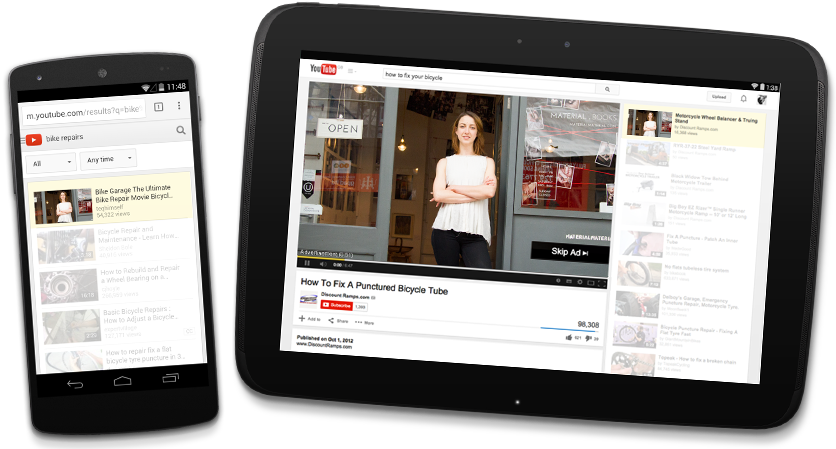
Before launching a video ad, you must be clear about what exactly you want to receive as a result. In this way, you can promote a mobile application, present a certain selection of products to a wide audience, or conduct an “introductory” general presentation of a brand on a new site.
After you select a goal and create a channel, you need to link it to your Google AdWords account. Immediately set the maximum access for the account so that you can use the pre-installed features to the maximum. Choose: number of views and call to action, remarketing and engagement.
Next, select the type of video campaign: standard (to increase brand awareness), install a mobile app, or purchase. Whatever type you choose, remember that the most effective result is possible only when creating memorable, interesting content. Also, do not forget to use the company logo in the video so that it always remains in front of the user.
The most popular type of video campaign is the standard one, aimed at increasing the visibility of your business and brand.
Video company type in Google AdWords
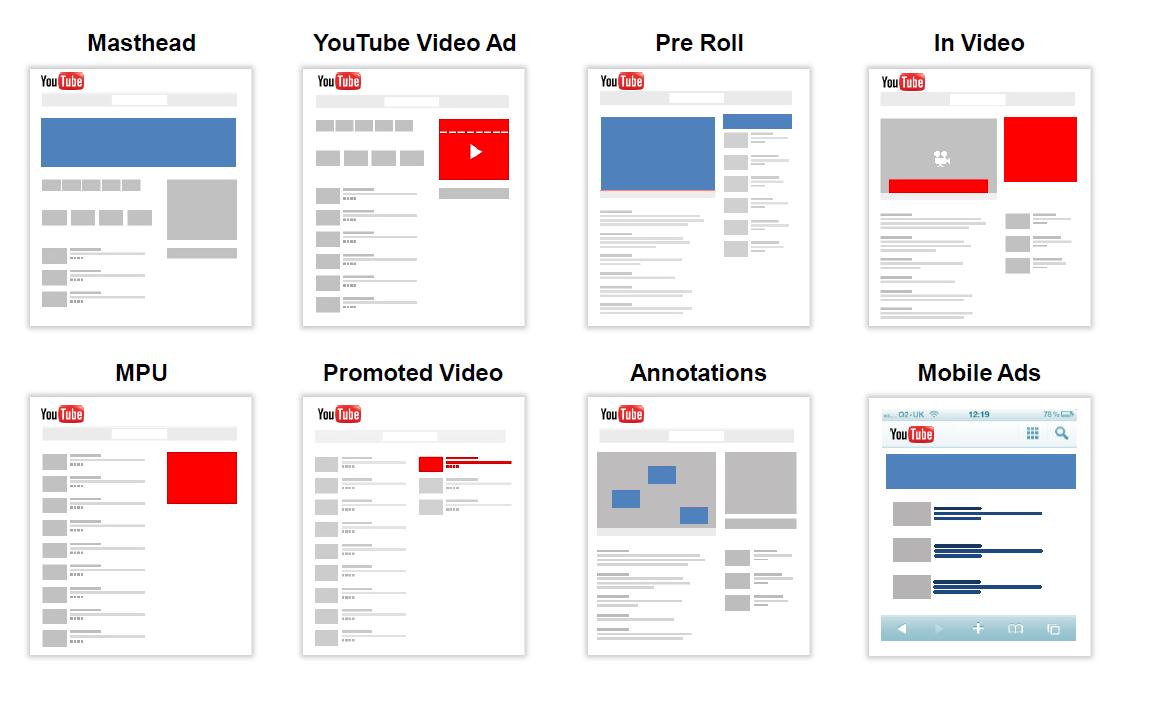
When choosing video formats for advertising, you can choose one of three types:
- True-View In-Stream: Ads run before, after and during the video. 5 seconds after the start, you can skip it. Such videos can be broadcast in applications and on partner resources;
- True-View Discovery : will show your ad in the list of recommended related videos;
- Bumper Ads: Short ads, no longer than 6 seconds, that you can't skip.
If you sell physical goods, things, then you can use the Shopping Ads video ad format. To launch such a campaign, you need to link your Google AdWords and Merchant Center accounts. After a successful "unification" in the account, the inscription "connection established" should appear. Additional filters can be used to advertise only certain products. You can also select only specific products or use all products without restrictions.
Videos in which products are displayed together with the main video sequence look very interesting. Such a campaign will be especially successful in performing remarketing tasks.
Add video elements
After the content is ready, you need to make an advertisement out of it. To do this, use classic interactive elements:
- Call-to-Action or call to action. In the settings for the video, you can change the call to action by creating a title for it, specifying the image (logo) and display url;
- Companion banner: automatically generated, shown next to your images;
- End Screen or end screens. They encourage users to take some action: go to the directory, subscribe, download the application. Also generated automatically based on the campaign data you provide.
Use targeting and remarketing

Targeting helps you show your ad only to people who are potentially interested in it. The main "characteristics" that allow you to target users are considered their interests and the keywords used, geographic location and various demographic information, including gender, age, marital status. You can create your own audience or broadcast videos to all categories of users with similar interests.
If you haven't set audience limits for targeting, then the video will automatically be shown only to those users who match the geographic location parameters, that is, only in a certain region. Do not forget that it is still better to separate videos for representatives of each of the interest groups of your target audience.
Be sure to enable remarketing opportunities so that users who have seen your videos before can see “new” again. To do this, create a new audience in the library with the YouTube users remarketing list. Then define the user category. The video can be intended for those who have already seen your videos, went to the channel, added the video to their playlist.
And four more useful tips
First, make sure your ads don't show too often, so they don't irritate users. To do this, use "Frequency Limiting" in relation to the same user.
Second, rotate your ads. In preset settings, you can optimize your ads to get more views or maximize conversions, as well as set "even rotation". Also choose the method of displaying ads: it can be accelerated or standard (uniform). An accelerated display will lead to a quick spending of the budget. By default, the settings are set to standard.
The third is to follow the advertising campaign, analyze the ups and downs in time, remove irrelevant queries.
Fourth, when launching a campaign, raise your bid for a few days and then lower it again. This will allow you to see the maximum potential of the created advertisement. And don't forget about the right settings. So the promotion of your videos on YouTube will be as successful as possible!
