Online store usability checklist
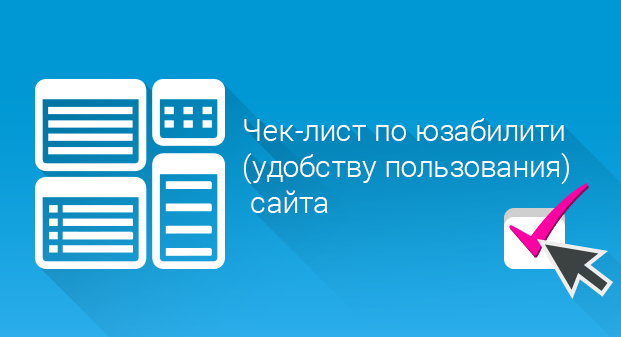
Literally translated, the word “usability” means “ease of use”, “the ability to be used”. In relation to the IT-sphere, the definition of "usability" can be interpreted as the development of a general concept for the convenience of interfaces, simplicity and consistency in the arrangement of their main elements.
Usability improvement implies a set of measures that are aimed at improving the accessibility of the site, ease of navigation, presentation of information, as well as the overall compliance of the site with design standards. In short, thanks to high-quality usability, traffic to the site grows, and hence sales.
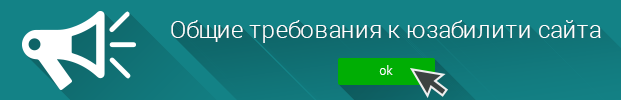
- site loading fast (0-1 s);
- The logo is placed on every page in the same place. Nearby is a short slogan that clearly describes the goals and objectives of the company;
- at the top of each page is a phone number, which becomes visible in the first 3 seconds;
- links in the text content of the site are equally highlighted and clickable, leading to the correct pages;
- the "Search" function - at the top of each page, it is noticeable in the first 3 seconds;
- on all pages, the font color and background color are contrasting, and text alignment is carried out according to the general principle;
- line spacing is less than the spacing between paragraphs;
- texts are displayed correctly at any scaling of the site;
- all elements and links leading to the feedback form and any other way to contact managers should be supplied with text calling for action: "Contact us now", "Ask us a question", etc.;
- each page should contain a commercial offer and the ability to quickly contact company representatives. The user should not look for contacts for communication, they should always be in his mind. This will increase the response of the audience, and, consequently, the number of sales;
- there is a page with a 404 error, made in the general design of the store, from here you can go to the main page;
- in the case of a minimum site extension (1024×768) when viewed in popular browsers (Internet Explorer, Mozilla Firefox, Opera), there is no horizontal scrolling at the bottom of the pages;
- the site has a favicon;
- when hovering over any link/clickable element, it should look like a cursor hand.
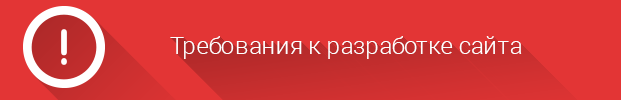
- cross-browser layout;
- page code is valid (there are no unnecessary "commented out" elements);
- scripts are located at the bottom of the pages, made in separate files.
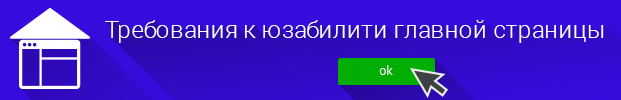
- the main page contains a list of the main services / products of the company;
- on the main page there is a USP in the form of a slogan, banner or call to action;
- menu items with a description of the cost of services / products, payment methods and delivery should be easy for users to find and become noticeable in the first 2-3 seconds on the page;
- on the main page there should not be pop-up windows and sound effects activated without user actions;
- the main page should contain contact information: email address, phone numbers (mobile, landline), feedback form, skype, links leading to company pages on social networks.
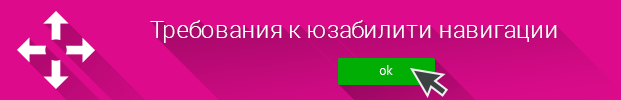
- the main items of the top menu are duplicated in the bottom menu of the site;
- in the product catalog - no more than 8 items;
- a list of the main categories of goods or services is displayed on the main page;
- the selected menu item is highlighted and inactive (non-clickable);
- if the site has pages above the 2nd nesting level, the breadcrumbs should display/lead to all of these pages.
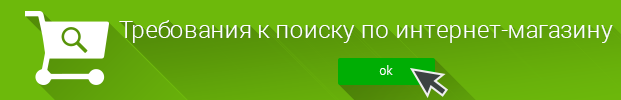
- search on the site in any case should display results. If the requested product is not found, it is necessary to offer the user the most similar results, or - the most requested products, special offers.
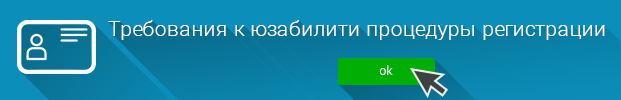
- next to the "Register" button, the user is shown a rationale for the benefits of registration;
- You can register in at least two ways: shorter (only name and email) and more voluminous, with a large number of fields;
- in case of erroneous data entry, the field is highlighted in a different color (usually red), and the form is not reloaded, so there is no need to re-enter data;
- when registering, a text is displayed with a proposal to subscribe to an email newsletter.
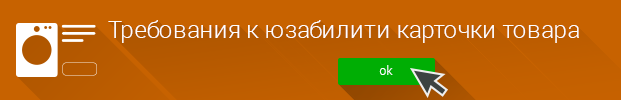
- the product contains the full name, technical characteristics and description, made in an understandable, “human” language;
- the price of the goods is indicated (if necessary - the old one and taking into account the discount);
- there is a “Buy” button or another CTA option that leads to the cart and provides a transition to the checkout;
- if the product page is longer than one screen, the call to action button is duplicated;
- there is an image of the product, if the image is enlarged and displayed in a pop-up window when clicked, the parameters of the pop-up window should always be the same for all products;
- the product card does not contain distracting elements: news, newsletter subscription, advertising, announcement of blog entries, etc.;
- related products / services are displayed next to the product, which can be added to the basket from the same page and bought together with the main product;
- the page should indicate the methods of payment and delivery, or links to pages with this information.
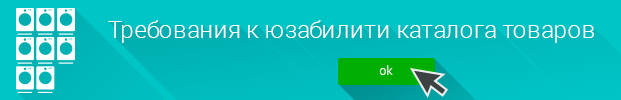
- the main menu of the store contains up to 10 items;
- sections formed according to the same principle are designed in the same way;
- the menu contains links to the pages "News", "TOP-sales", "Discounts", etc.;
- on each page of the catalog products are presented, as well as an offer and the opportunity to buy them right there;
- on the product catalog page, the block with the product contains the following minimum set: name, description, image and price of the product, logos of promotions, discounts, CTA button;
- in sections, subsections there are links leading to popular sections of the store.
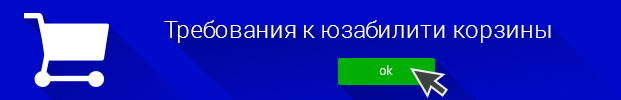
- the cart block/button is present on each page in the same place (usually in the upper right corner);
- the "Cart" block is a prominent element of the page, the design is made in bright colors;
- after the product is added to the cart, next to the button "Buy" / "Add to cart" (another version of the CTA), a notification text "Item added to cart" is displayed;
- after the product is added to the basket, the "Basket" block is externally modified - information is displayed that there are N products in the basket;
- if the "Buy"/"Add to Cart" button is pressed again, a warning text is displayed stating that such a product is already in the basket, as well as an offer to complete the checkout or choose another such product;
- hovering over the "Cart" block should display text describing the contents of the cart and the prices of the added products;
- there are no news, showcases of other products, text and banner ads, animation elements and other distracting information on the cart page;
- the basket page contains information about several methods of payment and delivery, about ways to contact the manager or representative of the company in case of questions;
- There are several ways to place an order: in the usual way (after authorization on the site), in one click, after registration;
- the process of placing an order is not interrupted if the buyer is not registered in the store;
- if the buyer is not registered, he is only required to fill in the "Name" and "Email" fields;
- next to the product there are offers to reduce its cost (discounts, promotional code, coupon, bonus system, etc.);
- after the purchase process is completed, the buyer is invited to purchase additional goods (upsell).
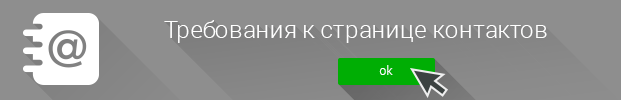
- there is a physical address of the store;
- there is a map with a clearly marked location of the company, with a description of how best to get there;
- there is more than one working email address;
- Store hours and service hours are listed. support.
With the help of a usability checklist, you can constantly improve ready-made interfaces, increase traffic to the site, increase sales, and simply structure knowledge in this topic.
