Search on the site: we improve to the ideal!
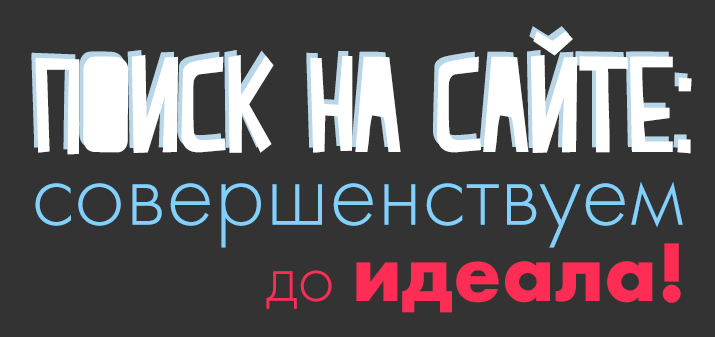
There should always be a search on the site. Even if the menu is clearly structured, highlighted and understandable. A small search bar is a kind of signal for the client that you understand his requests. But how well does it work?
Keep in mind that there are 10 main queries that a client uses when searching for a product. It is worth testing all of them on your resource - you should not lose customers just because the program settings are incorrect. So, in order for the visitor not to leave the site and find what he is looking for, it is necessary to control the correctness of the search queries. Let's get started.
Top 10 search bar queries

- Product name, model. It can be either accurate (for example, copied from a review on the site) or inaccurate, even with errors - for example, if a client types a query “by ear” from an advertisement. You can find out how exactly they ask about your product in the search engine using Yandex.Wordstat - this functionality also responds to visitor requests with typos. And remember that almost every product has an alternative name. The most common alternative is the transliteration of the English word in Russian letters (Mazda / Mazda, for example).
- The category name is a more general query. It is used by those customers who have not yet chosen a specific model. Why is the category driven into the search, and not opened in the corresponding tab? Perhaps the user did not want or could not understand the navigation on the site. This approach can be justified by personal considerations of comfort - well, it's more convenient that way, and that's it. Another reason for this behavior is the category names on your site that are incomprehensible to visitors.
- problem and symptoms. For example, in drug catalogs, searches are often conducted not by the name of the drug, but by specific symptoms. This means that the requests will be “strengthening immunity”, “increasing potency”, “toothache”. By the same principle, a search is conducted in the catalogs of fertilizers, cosmetics, household chemicals. After all, it is easier for a person to indicate the problem that he wants to solve with the help of your product, and not to read the descriptions for each article.
- Information requests .
 Users can search the site for information not related to the product. Let's say about the terms of delivery or return. So make sure that these sections of the site are also available through the search bar.
Users can search the site for information not related to the product. Let's say about the terms of delivery or return. So make sure that these sections of the site are also available through the search bar. - Characteristics : color, material, technical specifications and other refinements. Let's say a client wants to browse all the red dresses in your catalog, or a young man is looking for a bouquet of white roses that suits his bride. Also, the characteristics include price and brand. Don't be surprised if searches say "perfume 200" or "Chanel water": your website software should respond to such requests by providing relevant information.
- Thematic clarifications . These include: the area of use of the goods ("furniture for summer cottages"), seasonality ("summer socks"), eventfulness ("wedding jewelry").
- Famous personalities . It also happens that people are looking for a specific model associated with some public person or fictional character. This is the still popular ring of Omnipotence, and the watch “like Fizruk’s”, and the perfume “Marilyn Monroe”. Often search "by people" is organized on sites related to cinema and art.
- Compatibility .
 For example, your client has a Nikon camera, but he does not know what filters are suitable for him. The same applies to memory cards for smartphones, to chargers, to cartridges for printers, and so on.
For example, your client has a Nikon camera, but he does not know what filters are suitable for him. The same applies to memory cards for smartphones, to chargers, to cartridges for printers, and so on. - Subjective assessments . Expensive-cheap, beautiful, high-quality, tasty - all these are subjective assessments of a certain product. However, users will be looking for "beautiful cake" and "stylish skirt" and it's important that your catalog has something to offer.
- Abbreviations and Symbols . Customers may well use technical specifications expressed in numbers or common abbreviations in their request. And in this case, it is important that the search is not “silent”.
Processing these 10 groups of requests will be sufficient in most cases. Test your site yourself - does it support them? If not, it's time for you to invest in search!
