Transferring an advertising campaign from Google AdWords to Yandex.Direct
Anyone who knows how difficult it is to set up the right advertising campaign will be glad to be able to easily transfer. We will tell you how to do it with minimal loss of time. This assumes that Google AdWords Editor and Direct Commander are already installed.
Sequencing
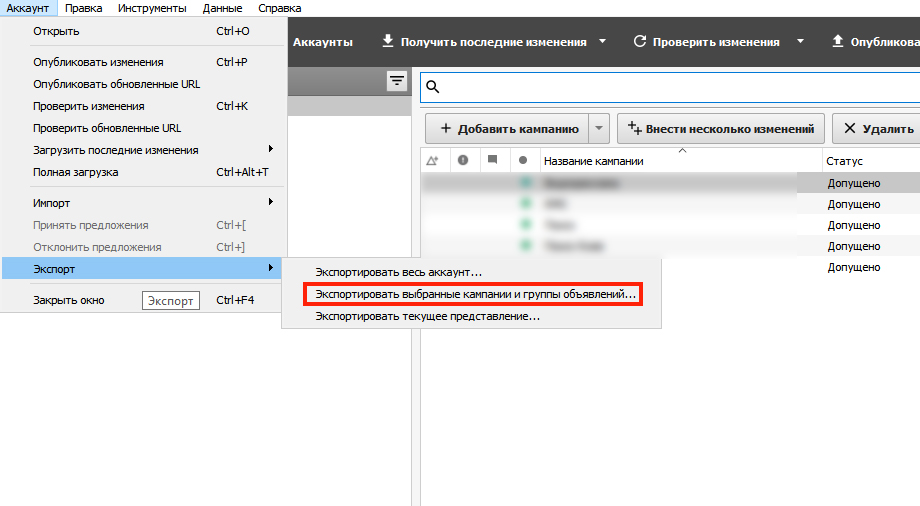
The first step is to export the files from AdWords. All running ad groups are migrated. To do this, click the Account tab at the top of the AdWords Editor and find Export there. Even the whole account is available for transfer, but if you need to export only individual ads, then select the appropriate tab "Export campaigns and groups". You select the desired ads by ticking them in the drop-down box, and then confirm the selection with the OK button. Everything is downloaded in CSV format.
The next step in the campaign is to prepare for import. To do this, open the table in Excel format or in another editor that allows you to work with tables. Leave only those columns in the downloaded file that are required for transfer:
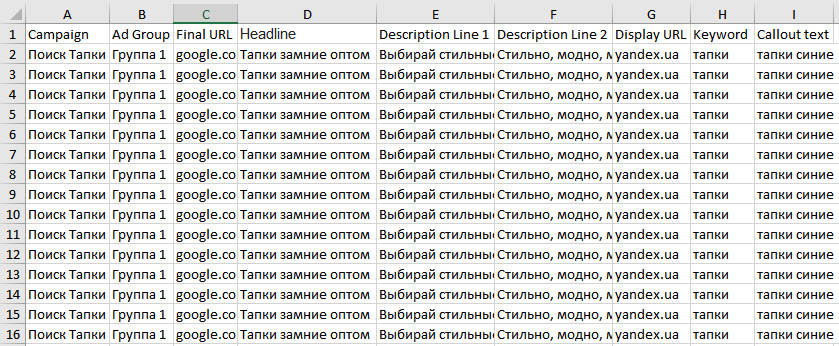
- Campaign, name;
- Ad Group, groups;
- Final URL, links;
- Headline, title;
- Description Line 1 and 2, respectively, lines 1 and 2;
- Display URL, links that are used to navigate;
- Keyword, keywords;
- Callout text, necessary clarifications.
Keep in mind that if negative keywords were added, they will end up in the keywords column and will have to be removed. After you have cleared the table of unnecessary information, the campaign is considered ready for transfer.
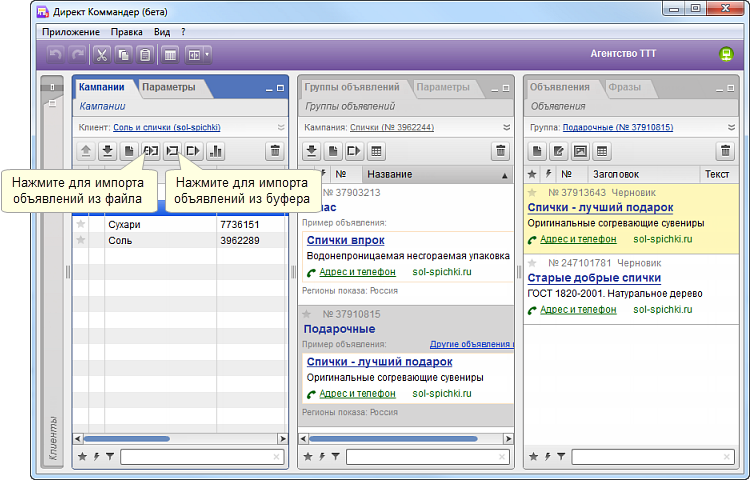
The actions themselves in the Commander are simple:
- Open the Application at the top right;
- Select Import Campaigns;
- Load your "cleaned" table;
- Check that all categories are loaded correctly: all relevant columns must be filled;
- If errors are found, they can be corrected directly in the editor.
The most important thing to do is edit the keys. They are in the Phrases tab. You need to open the Help Wizard and set the same rate for all keys without exception. Key operators in Google and Yandex are different. Use "Find and Replace" to substitute the desired characters. In Yandex, broad match modifiers help to force the inclusion of stop words in keys. If an exact match is needed, then square brackets are replaced by "", and if a phrase match is important, then vice versa. The form of the word is fixed if you put ! before the key.
To use dynamic insertion in the title of ads, you need to work out the case of the key phrase. This is done using the tab Multi-Editing, Case Change. You choose the option you need and adjust the phrases for them, after which they acquire a readable, completely “humanized” meaning.
In Yandex.Direct, you can also completely correct keys using the Multi-Editing tool. If you make adjustments, exclude intersections or duplicates, then there will be no internal competition between keywords.
The last step remains - setting up ads in Yandex.Direct. Use "Search and Replace", replacing characters with those that are clear to Yandex. For example, in Google it is {KeyWord}, and in Yandex it is #KeyWord#. Add extensions to the already ordered ads: quick links, link addresses and descriptions for them.
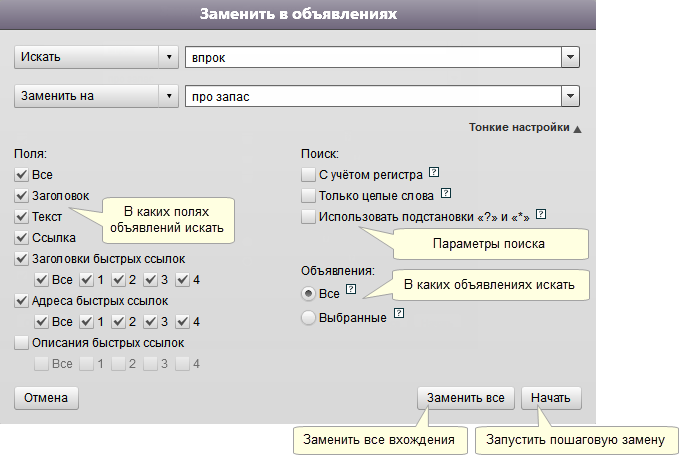
You will also need utm tags for the URLs. The main ones among them are: source and medium, campaign and content, as well as term.
Commander provides the ability to quickly add a business card to any of your ads. You can select the Business card item from the "right" menu. Edit, fill in the fields and don't forget to save your changes. Then click "Add business card".
If several campaigns are transferred at the same time, then the basic settings can be made immediately in the Commander. All transfers are sent for moderation. Check the box, highlight the one you need, press the right button, then - Change status, Send for moderation. When you send the information to the server, you will be able to adjust bids in Yandex.Direct. And then the campaign is considered fully prepared for launch.
