Transferring an advertising campaign from Yandex.Direct to Google AdWords
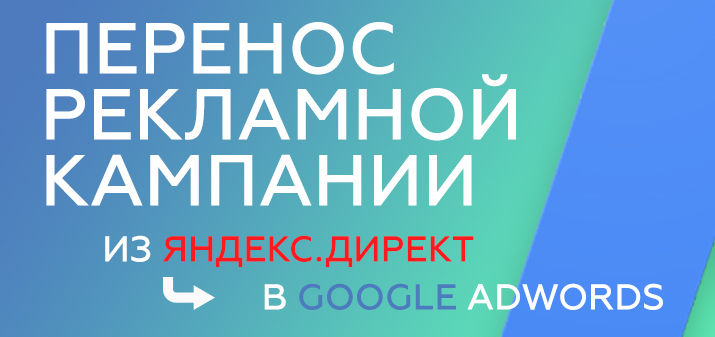
Today we will talk about the transfer of advertising campaigns between advertising services. It is not so easy to transfer the RK from one system to another, I take into account the big difference in functionality.
Use AdWords and Commander. If you figured out how to export campaigns from Google to Yandex, then you can easily perform the reverse action. Moreover, there are 2 methods for uploading a campaign from Direct to Google at once.
To export a campaign from Yandex, use the Campaign Management interface. Choose the one you want and download the file. Or use the second method - export using the Commander. To do this, use the following chain of actions Application-Export to File-Groups. Everything is saved in CSV format.
Don't forget to adapt keywords and declarations. To facilitate the preparation of data, use Excel spreadsheets: divide the information into two.
Then you should prepare keywords. All keywords are transferred to 1 sheet. To do this, provide certain columns:
- Campaign — the name of the selected advertising campaign;
- Ad Group - copied column with ad groups;
- Keyword keys.
Keep in mind that in AdWords all minuses must be removed. Also, don't forget that square brackets, ! and "" work differently in Yandex. Then you should check if the keywords match.
Rules for preparing ads
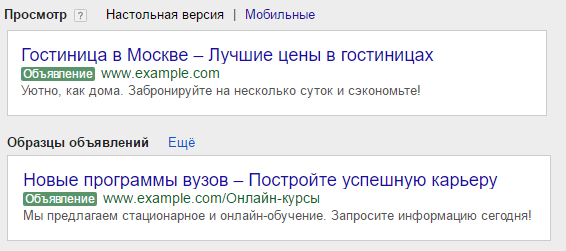
In October, the creation of regular text ads in AdWords will be closed. Therefore, it is worth knowing how to transfer ads in different formats.
If you use the usual text format, then on the 2nd sheet of your Excel spreadsheet there will be such information in columns:
- Campaign - name;
- ad group Ad Group;
- headlines;
- description lines with a maximum of 38 characters Description Line 1 and 2;
- Display URL link
- Final URL is the copied link column.
If extended ads are transferred, then fill in:
- the name of the Campaign;
- Ad Group;
- Headlines 1;
- Headline 2 text;
- Description - copied text;
- url Path 1 and 2;
- links Final URL - links.
What is the difference between Yandex and Google systems?
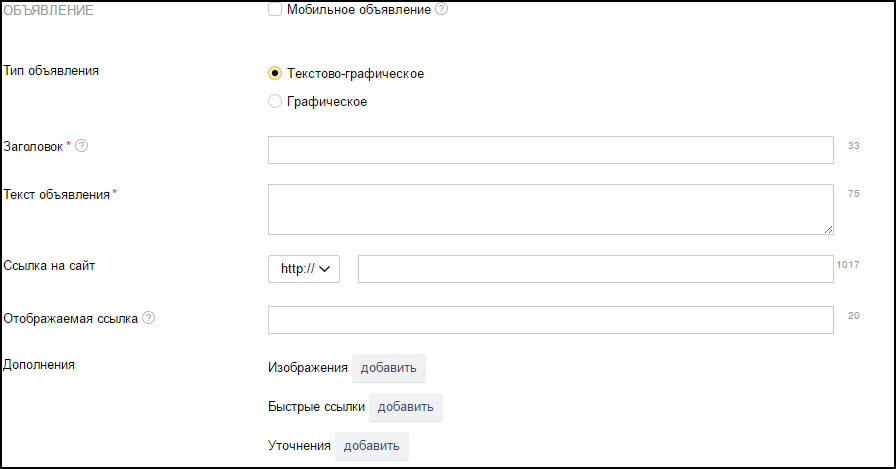
You can choose any transfer option, but remember that the systems differ in some points. Care must be taken to ensure that headings and texts meet the criteria of AdWords, and the symbol for dynamic insertion, #, is replaced with {KeyWord}.
After that, all you have to do is transfer the finished data to AdWords Editor. Open an account and click there Import - Paste text. Copy and paste the table. Click Process, but first check that the information you entered is correct.
Then add ads using the same algorithm. Also use the extensions provided in the latest version of the editor. To add, the Ad Extensions tab is provided, and to add new ones, the Shared Library
The final step is to set up your campaign, set your campaign budget and key parameters, and then upload it directly to AdWords.
By transferring a campaign, you can significantly reduce the time it takes to launch a new advertising campaign.
