twitter button on your website in 1 minute
Easy and simple, without any dancing with a tambourine, we add a Twitter button to our website.
1) Open the official Twitter page, which contains step-by-step instructions for adding a button: http://twitter.com/goodies/tweetbutton.
2) Select the type of button (with a counter, without a counter, a horizontal button or a vertical one).
3) Enter your nickname or your account on twitter.com (see the figure below).
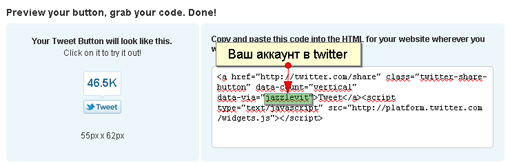
4) At the bottom, insert the generated code into your site in the post output cycle.
‹a href="http://twitter.com/share" class="twitter-share-button" data-count="horizontal" data-via=" Your account "›Tweet‹/a›‹script type=" text/javascript" src="http://platform.twitter.com/widgets.js"›‹/script›
Most likely you will not fit in one minute, even if you do this not for the first time, but you will agree that this is a quick way.
