Using Google Adwords to understand the effectiveness of contextual advertising
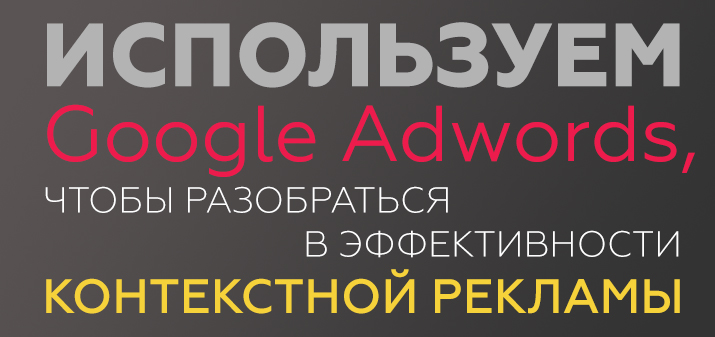
How can Google Adwords reports help you understand how your ads are performing? There are several tools here that provide statistics on how often your ads are viewed and how you can improve your performance by adjusting your budget and other settings.
However, in order to generate such reports, you will have to change the data in the interface.
basic settings
To make the necessary changes, perform the following sequence of actions:
- select the "campaigns" tab;
- columns - change columns;
- indicators of competition: in them, choose exactly the information that interests you.
What indicators can be analyzed

- The percentage of received impressions in the PS.
 This is the number of impressions received divided by the number of possible impressions. If you operate with a large budget and bid competitively and use relevant keywords, then this figure will be 100%. If the percentage is lower, then you are losing impressions, and you should find the reason for this.
This is the number of impressions received divided by the number of possible impressions. If you operate with a large budget and bid competitively and use relevant keywords, then this figure will be 100%. If the percentage is lower, then you are losing impressions, and you should find the reason for this. - Percentage of lost impressions due to budget constraints.
 Here you will see the percentage of impressions that is lost due to a small budget. By clicking on the inscription "limited by budget" in the status, and you will see recommendations for increasing the budget. Evaluate the feasibility of new spending.
Here you will see the percentage of impressions that is lost due to a small budget. By clicking on the inscription "limited by budget" in the status, and you will see recommendations for increasing the budget. Evaluate the feasibility of new spending. - Percentage of lost impressions by rating.
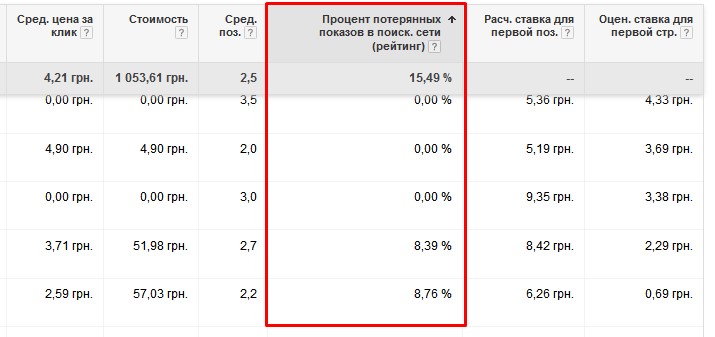 Due to the low rating, the percentage of impressions is also lost. The rating is calculated using a special formula, where the maximum cost per click is multiplied by the quality score. An ad may indeed not get into the auction if your rating is significantly lower than your competitors. The analysis here begins with an assessment of the quality of the keywords. The Quality Score should be higher than 7. If it is lower, you will need to make changes on the landing page or on the site as a whole, structuring the keywords. If your Quality Score is above 7, but you're not getting enough impressions, it's most likely because your CPC is low. But this rule is valid only for those cases when the ad has already been launched and several days have passed for it to be correctly evaluated by Google. As a rule, 1-2 days after the launch of the advertising campaign, the correct statuses are already set.
Due to the low rating, the percentage of impressions is also lost. The rating is calculated using a special formula, where the maximum cost per click is multiplied by the quality score. An ad may indeed not get into the auction if your rating is significantly lower than your competitors. The analysis here begins with an assessment of the quality of the keywords. The Quality Score should be higher than 7. If it is lower, you will need to make changes on the landing page or on the site as a whole, structuring the keywords. If your Quality Score is above 7, but you're not getting enough impressions, it's most likely because your CPC is low. But this rule is valid only for those cases when the ad has already been launched and several days have passed for it to be correctly evaluated by Google. As a rule, 1-2 days after the launch of the advertising campaign, the correct statuses are already set.
In the reports, you can also analyze the cost per click. The increase offered by the system is not always profitable: analyze which price increase will provide the greatest increase in the number of clicks.
It is best to use a small boost. But “check columns” are best set up right away so that you can monitor the effectiveness of your ad campaign on a regular basis. Thus, you will always be sure that your ads are shown to the maximum possible number of customers and you do not lose potential profit.
